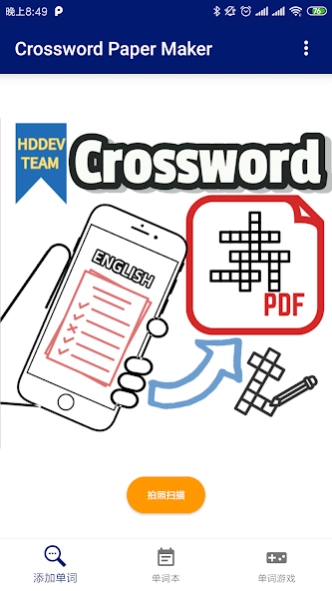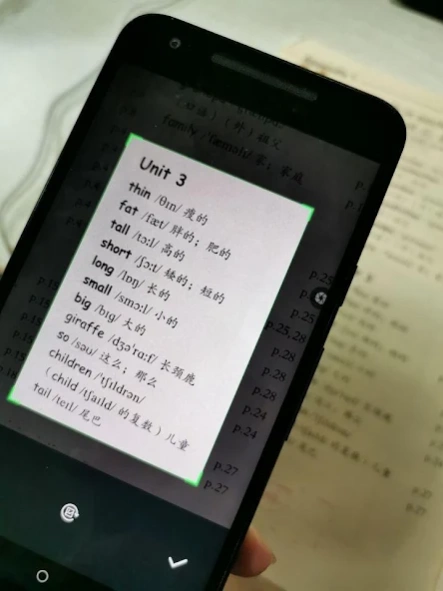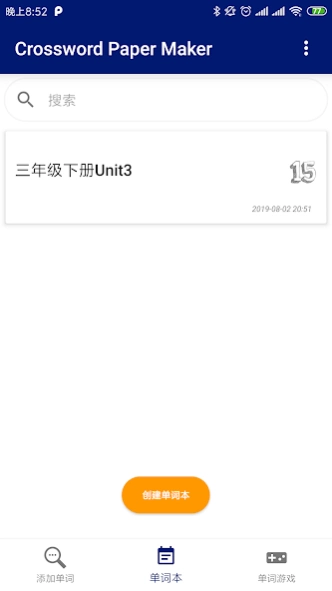Crossword Paper Maker 1.3.5
Free Version
Publisher Description
Crossword Paper Maker - Happily to learn English words for children!
This app is suitable for parents & teachers.
Crossword Puzzle Paper,Easily and happily to learn English words for children!
Take a photo to identify the words on the book and generate a crossword puzzle! Print out and let the children practice writing and fill in the words in the process of filling in the crossword puzzle.
Crossword is a common paper puzzle game. In some intersecting rows and columns, the words are filled into the square according to the clue prompts. Each square can only be filled with one letter.
FEATURES:
1. Taking pictures to recognize words.
2. Generate a crossword puzzle.
3. Support connection printer to print crosswords.
4. Support for exporting word lists to CSV.
5. Convenient thesaurus management.
6. Custom game clues.
7. Take a photo of a crossword puzzle to score (test).
Support for translating words into Chinese, Japanese, French, Spanish, Korean, Russian, Portuguese, German, Italian (test).
About Crossword Paper Maker
Crossword Paper Maker is a free app for Android published in the Teaching & Training Tools list of apps, part of Education.
The company that develops Crossword Paper Maker is Breet.Jia. The latest version released by its developer is 1.3.5.
To install Crossword Paper Maker on your Android device, just click the green Continue To App button above to start the installation process. The app is listed on our website since 2019-10-20 and was downloaded 2 times. We have already checked if the download link is safe, however for your own protection we recommend that you scan the downloaded app with your antivirus. Your antivirus may detect the Crossword Paper Maker as malware as malware if the download link to com.luckyxmobile.crosswords is broken.
How to install Crossword Paper Maker on your Android device:
- Click on the Continue To App button on our website. This will redirect you to Google Play.
- Once the Crossword Paper Maker is shown in the Google Play listing of your Android device, you can start its download and installation. Tap on the Install button located below the search bar and to the right of the app icon.
- A pop-up window with the permissions required by Crossword Paper Maker will be shown. Click on Accept to continue the process.
- Crossword Paper Maker will be downloaded onto your device, displaying a progress. Once the download completes, the installation will start and you'll get a notification after the installation is finished.